Cebu Island's first "Cebu Trip VR (Virtual Reality)", a tourist information site where you can watch VR!

In 2020, entering any country overseas is restricted worldwide due to the impact of the new coronavirus. As of September 2020, it is still impossible to enter the island of Cebu in the Philippines for tourism purposes.
Therefore, Cebu Trip will introduce Cebu Island in a "virtual tour" for those who want to go to Cebu Island in the Philippines and see the current situation of Cebu Island !
You can enjoy the experience as if you were on Cebu Island from your smartphone or computer while at home.
What is a virtual tour?
A virtual tour is a content that allows you to connect multiple "360-degree panoramic images or videos" and move around the facility on the web.
You can see the 360-degree landscape on your smartphone or computer.
You can combine "panoramic images (still images)" to move in the direction you want to go, or if there is movement, you can get a more realistic experience with "360-degree video" .
Introduction on how to enjoy VR equipment more realistically
You can enjoy the virtual tour only with your smartphone or computer, but it is recommended to watch it on the "VR device"!
Currently, various line-ups such as games and applications compatible with "VR devices" and virtual experiences are expanding.
If you take a virtual tour through the "VR equipment", you can freely see the 360-degree field of view, giving you the feeling of being there.
There are three types of VR devices: "integrated", "PC connected", and using "smartphone", "VR goggles", "VR headset", "HMD (head mount display )”.
Here, we will introduce a "smartphone type" that is relatively inexpensive and easy to start .
This type allows you to experience VR by attaching your smartphone to the "VR goggles".
Goggles can be purchased at shopping sites such as Lazada and Shopee in the Philippines .
How to use "VR goggles" equipped with a smartphone
Usually, in order to experience VR with a smartphone, a sensor called "Gyroscope" that can detect the tilt and rotation of an object is required.
Also called a gyro sensor, it is a "sensor that can detect in which direction the smartphone is placed."
*Depending on the model, operation may be possible without the gyro sensor.
Set the smartphone to a horizontal full-screen display and use the VR display function to display the screen in two .

* Depending on the OS and model, an app may be required to display in full screen.
After splitting the screen into two parts, you can attach a smartphone to the goggles and look through the goggles to see the image in three dimensions, giving you the feeling of being there.
You can see the scenery in the direction you are facing.
may bump into people or objects around you, so be careful about your surroundings and situation. Depending on your personal constitution and the video you are watching, you may get "VR sickness".
Experience a virtual tour!
Let's enjoy the "Cebu Island Trip" by going on a " Virtual Tour" where you can feel like traveling while at home !
VR360 virtual tour
Popular resort hotel " Pacific Cebu Resort " on Mactan Island in Cebu ♪
Created by connecting "24 panoramic photos" and "5 360-degree videos".
VR360 '"Pacific Cebu Resort" Virtual Tour
[Main functions]
Controller, thumbnail display, map, BGM, video playback, link to other site, information display, image (image, poster) display, share button, VR display setting
When using a VR device, open the link below on your smartphone and then switch to split display with the "goggles button in the lower right".
https://cebutrip.net/public/vr/pacificceburesort/tour/
Or open the link below directly on your smartphone. (VR split display)
https://cebutrip.net/public/vr/pacificceburesort/tour/vr.html#
*To move when wearing goggles, move the crosshair cursor displayed in the center to the point. (You can move without the remote control.)
VR 360° video
This is a page connecting the 360-degree videos (5) used in the virtual tour of "Pacific Cebu Resort".
[Regular page]
https://cebutrip.net/public/vr/pacificceburesort/360video/
[VR split display]
https://cebutrip.net/public/vr/pacificceburesort/360video/vr.html#vr.html#
VR360video
Google Street View
In addition to creating an original virtual tour, you can also upload it to "Google Street View" .
Please see "Lapu Lapu Monument (Mactan Shrine)" where the Lapu Lapu statue is located in Street View!
Street View can also be viewed on "VR equipment".
VR360panoramic photos
Street View can also be viewed on "VR equipment".
Now that the movement and travel of people and goods is limited. We offer an indispensable way towards the resumption of stablishments,
services or choosing the next travel destination, accommodation, shops, creating a "virtual tour" is more effective to induce potential customers in ..
Real estate, hotels, restaurants, shops, schools, amusement facilities, sightseeing spots, and etc. it can be introduced in all fields!
Customize your function with a variety of options
From 360 panoramas, it is possible to link to virtual tours and Google Street View .
In addition, it is possible to optionally link to websites and SNS, and guide customers to purchase and reserve products .
Case Study>
Virtual showroom (model house, model room, rental housing property, etc.)
Virtual facility (hotel, spa, wedding hall, exhibition hall, event hall)
Virtual Mall (Introduction to shopping centers and malls)
Virtual restaurant (restaurant, cafe, home delivery, takeout)
Virtual tour (sightseeing spot, museum, aquarium, amusement park, water park,
scenic flight)
Virtual office (facility guide/presentation tool)
Virtual clinic (counseling, initial medical treatment, etc.)
Other facilities such as language school information.
Inquiries/Quotation
Please feel free to contact us using the form below or email or LINE.
Please feel free to contact us.




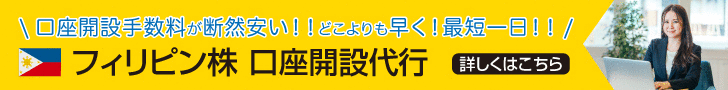







 Countdown to 2025 wi...
Countdown to 2025 wi...
 Kalanggaman, an unin...
Kalanggaman, an unin...
 The latest trends in...
The latest trends in...
 Sinulog, Cebu’s Most...
Sinulog, Cebu’s Most...